STEM
The perfect tool for Pre and Post STEM teaching
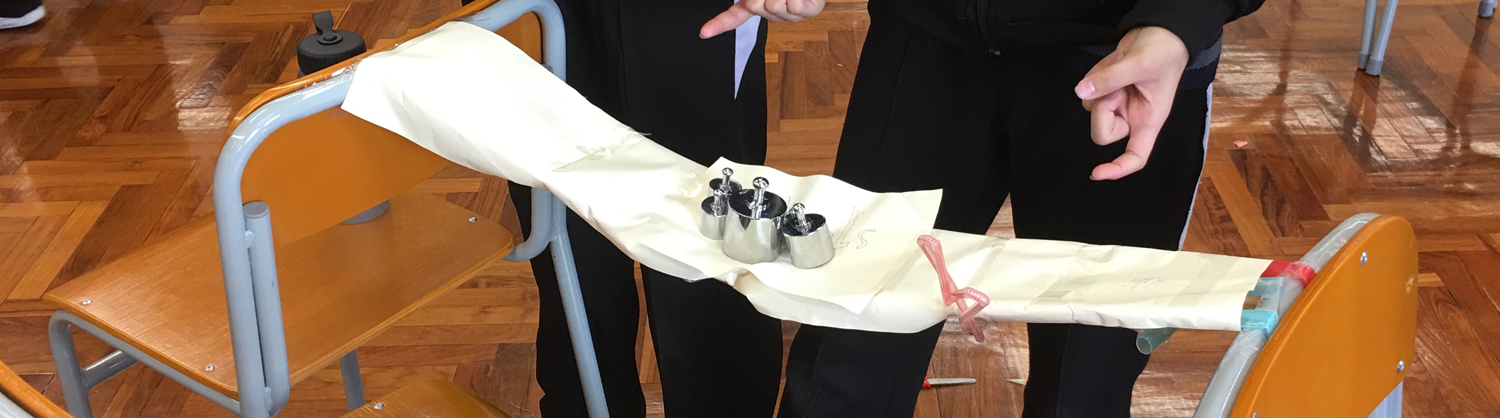
Make your materials more engaging!
Are your STEM teaching materials in PDF or word format? Make them into interactive e-book using RainbowOne! Your e-book can have introduction or concept video, learning content, exercises, and interactive simulation of certain STEM concepts.
For example, imagine a STEM topic of making a bridge using raw materials, such as straws, plastic tape, paper, chopsticks. The bridge need to hold as many standard weights and as long as possible. At the beginning of your e-book you can let students know different types of bridge by showing different video. Show them some knowledge about science and math in the e-book just like powerpoint. You can also show them some characteristics of the raw materials you prepared. Then students have to answer a few multiple choice and fill-in-the-blank questions about the knowledge of bridges in the e-book. After that you can ask them to brainstorm how they would build the bridge. Students can assembly the bridge by using the drag and drop tools in your e-book, or use the e-pen in the e-book to draw their ideas. Finally you can add a camera, video camera or audio recorder, and a rating component with 3-4 criteria such as creativity, design, strength of the bridge, and presentation, at the last page of your e-book, it will be used at the final step.
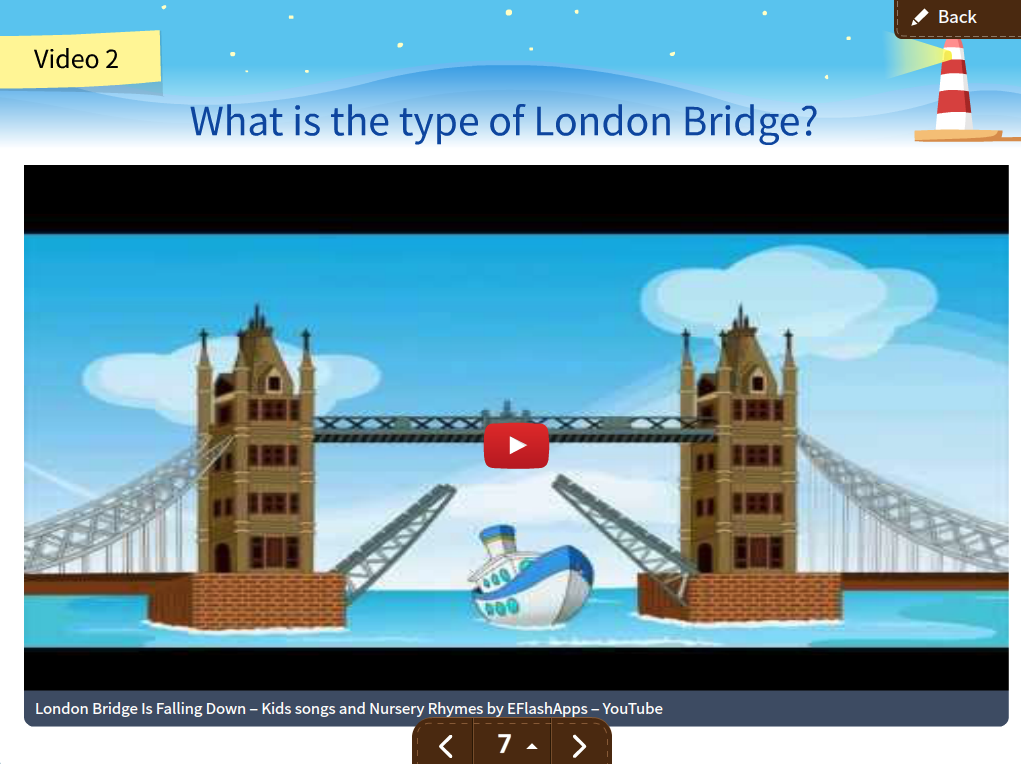
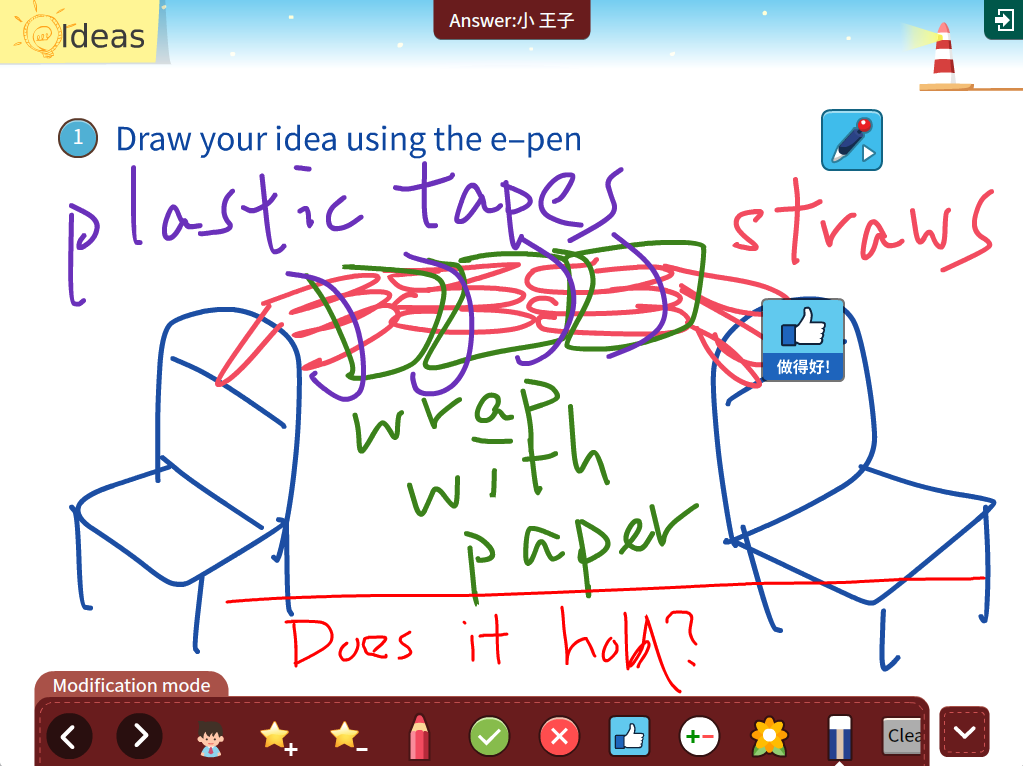
Give feedback before building
After students finished the above pre teaching materials, you can retrieve all their results and give comments to them. You can know their performance from the exercise data and teach them again if they don’t understand. You can show what students have brainstormed in the e-book to your class and ask classmates to comment. You can also give your own comment in the e-book and they are recorded and sent to the students immediately. Then they can start building the real bridge! It’s their showtime! You can record their process by using the camera or video camera in your e-book.

All their final work are recorded and sharable to each other
Now your students have built their bridge. They are eager to show you their results, and you ask them to do a group presentation. It’s time for post STEM teaching. You can either record their presentation using the video camera at the last page of your e-book, or take some photos of their work. You can also ask students record their presentation on their own, and show them to the whole class using our classroom tools in our e-book platform! Everyone can comment and give ratings in the e-book. All these data are recorded and students can retrieve them after class. Why these data are important? It is because most of the time, the work of your students has to be dismantled after class. If you record them in an organised e-book, everyone can review and comment later, including parents! These data will also become part of the student portfolio.
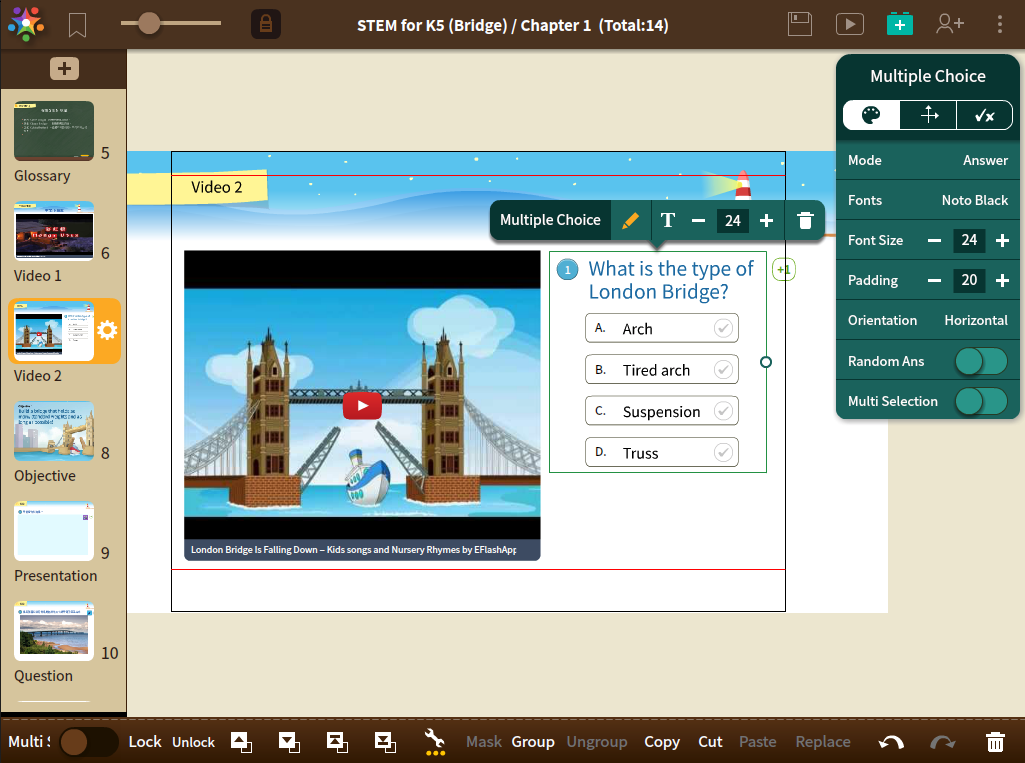
Flexible e-book design to make you success
With our flexible e-book authoring tool, you can arrange every elements according to your wish. You can put content and question side-by-side, you can put video camera and rating component at the same page, everything on the page can be organised in your way. This is very important because every STEM projects are different. A fixed framework may not be able to cater different STEM projects with different characteristics, but a flexible e-book tool can! Our e-book platform also helps you to record performance of your students and perform peer assessment. You can also post the result to the news section, the whole school can give “like” and comment!





