E-book Components
An innovative e-book editor with easy drag and drop is provided for you to customise anything as you wish. Abundant learning components are specially designed for education as follows.
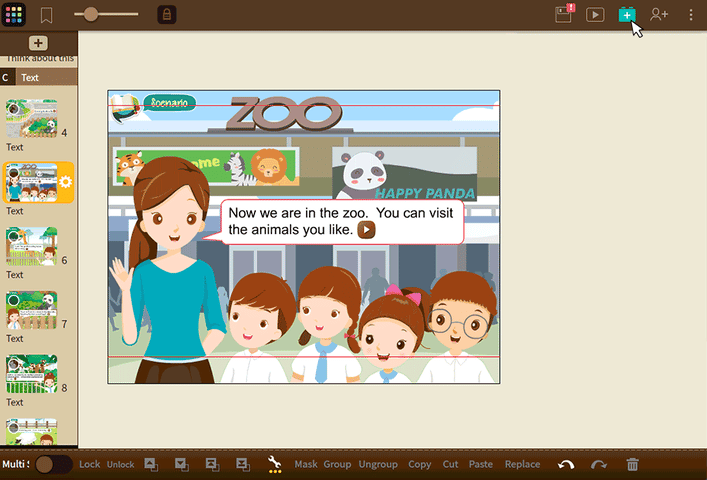
Text
- Can add link to web page
- Can format the text with Bullet points or Numbering
- Have different bullet and Numbering styles
Super Text
More interactive function text
- Have AI generated audio or upload your own audio
- Click word to open Glossary, checking for explanation or pronunciation
- With stroke animation
- Auto highlight the words pronouncing in progress
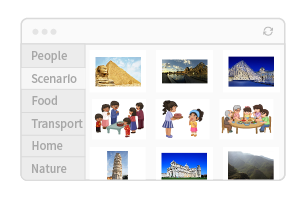
Vector graphics/Image
- Over 4000 cliparts & 15000 photos free to use
- Can upload your photos to media library

Sound Player
- Support mp3 source file playing
- TTS (10 languages selection)
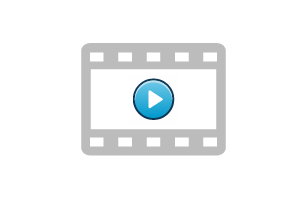
Video
- Support mp4 source file
- Allow Full screen mode/ adjustable size window viewing
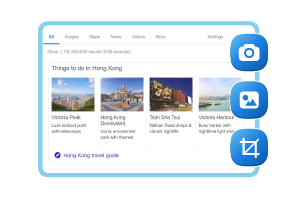
Camera
- Photos can be uploaded
- Can import photo from PC or iPad photo library
- Have screenshot taking tool

Video Camera
- 990s Max sound recording time
- Have Playback recorded sound function
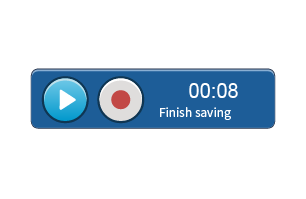
Sound Recorder
- 990s Max sound recording time
- Have Playback recorded sound function
Animation (Flash)
- Support swf source file
- With repeat playing and autoplay function

YouTube
- Advertisement auto filter
- Allow Full screen mode/adjustable size window viewing
Print button
- Print on printer/Save as PDF
- Print with/without answer option
- Low/Medium/High resolution selection
- Print range selection
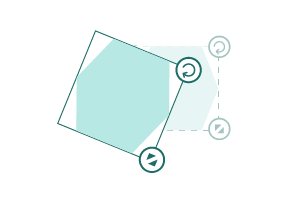
Drag (Free)
- Each Drag item can reuse/zoom/rotate
- Can set limitation to Drag item moving direction
- Drag item can be a picture/photo/text
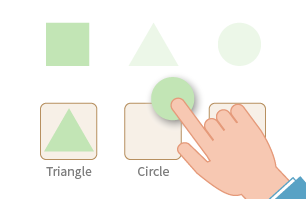
Drag (1 to 1)
- 1 Drag item can only be mapped with 1 Drop area
- Drag item can be a picture/photo/text
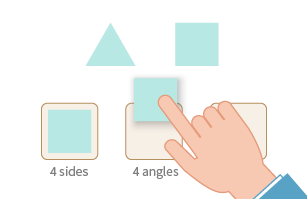
Drag (Reuse)
- 1 Drag item can only be mapped with > 1 Drop area
- Drag item can be a picture/photo/text
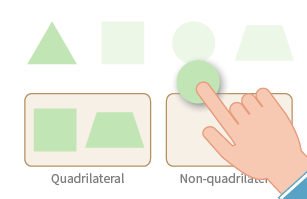
Drag (Group)
- 1 Drag area can be mapped with 1 Drag items
- Drag item can be a picture/photo/text
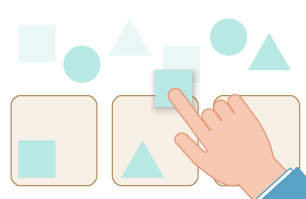
Drag (Exchange)
- Student can move the same group drag items to any drop area
- All Drag items can form groups by linked together with a line
- Drag item can be a picture/photo/text
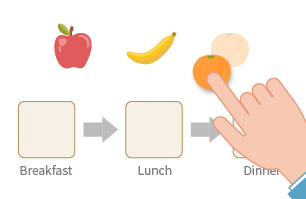
Drag (Order group)
- Each Drag item should move to its corresponding Drag area
- All Drag item are labeled with number and linked together with a line
- Drag item can be a picture/photo/text
Drag (Multiple)
- Multiple Drag items can move to multiple drag areas
- Drag item can be a picture/photo/text
Drag (Count)
- Unit can be Currency/ Weight/ Length/ Volume
- Each Drag item can set value
- Drag Area set counting total
- Drag item can be a picture/photo/text
Multiple Choice
- Question/ Non-question mode selections
- Allow multi selection
- Answers box can be in horizontal or vertical orientation
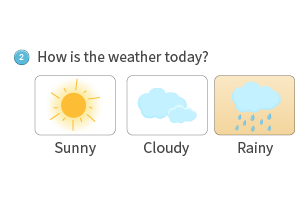
MC Graphics
- Answer box can insert Vector graphic or photo
- Answers box can be in horizontal or vertical orientation
- Allow multi selection

Text switch
- Text selection box can be displayed in horizontal or vertical orientation
- Have sound
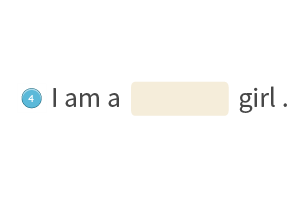
Fill in the Blanks
- Have different answer input modes
- Can more than 1 correct answers
- Have sound
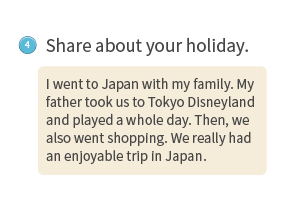
Short Answer
- 5 marking types: Keywords, Exact, Block, Long & Free
- Keywords marking represents that it is correct if students have answered keywords in the answer box
- Provides question and single-line answer box
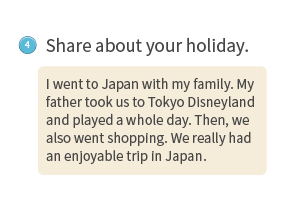
Long Answer
- Can handwriting or keyboard input answer
- Have sound
- Have different fonts sizes
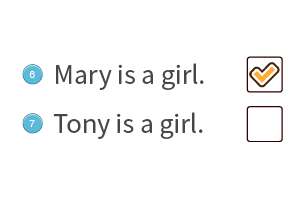
True False
- Question/ Non-question mode selections
- Tick/Cross symbol
- Selection box can adjust the size/space/number
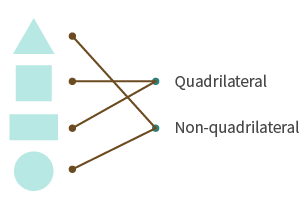
Line Matching
- Each dots accept more than 1 lines connection
- Dot size and Line weight are adjustable
e-Pen
- Draw anything on eBook and submit to teacher
- Different colors are available
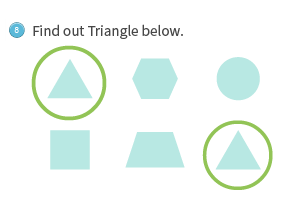
Spot Answer
- Have sound effect
- Can limit the incorrect times
- No. of Spotting circles & the spotting circles area can be increased/decreased
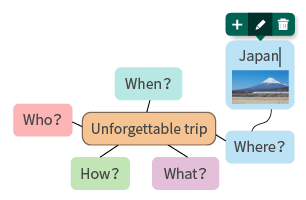
Mind Map
- Partial/View/Free Style mode
- Can insert photo or text
- Font size can be adjusted
Presentation Box
- Embedded the e-Pen, camera, sound recorder and Video camera components
- Student can explore their creative idea
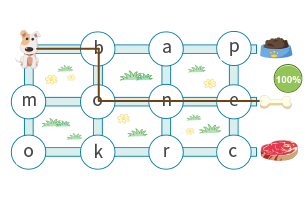
Maze
- Freely set the route, no of checkpoints and its location
- Can set the allowable range of deviation
- Starting point and End can be hidden
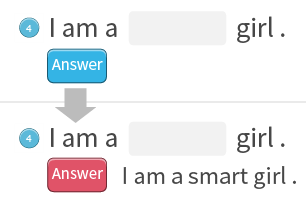
Answer Popup
- Can only be used at teacher mode
- Hide the pre-set answer
- Display pre-set answer upon pressing the "Answer" button
- Button can be "Answer" or "Ref-Ans"
Self Assessment
- Chart for collecting students grading and comments
- Fast to build the evaluation form
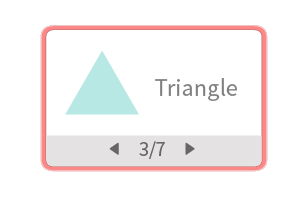
Pages box
- Can display different contents on same page
- Support adding photo, vector graphic, shape and text

Popup
- Have different button styles
- Support adding text, photo, sound player, vector graphic on Popup window
- Mainly used for giving hints
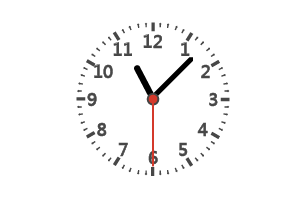
Clock
- Have View/Question/
Non-question modes - Hide the pre-set answer
- Sec/Min/Hour hand can set on or off and different colors
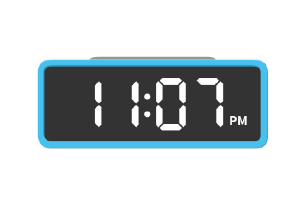
Digital Clock
- Have View/Question/
Non-question modes - Can set to be 24-hour
- Fonts on clock can set to Digital/Text

Discussion
- Best tool for online interactive classroom discussion
- Support sound/text/photo/ graphical message
- Can instant reply and delete any messages at chat window
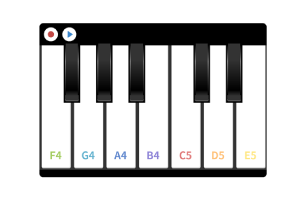
Piano
- Support key or sound record
- Key width is adjustable
- Can choose other instruments like Guitar, Bell, Flute, Dynamic and E-piano

Piggy Restaurant
- Multiple Choice Game
- Shoot the dessert to the right table
- Have 2/3/4 Multiple choice options
Polar Bear
- Multiple Choice Game
- Move the polar bear to select correct answer
- Have 2/3/4 Multiple choice options
Aqua Trail
- Multiple Choice Game
- Select correct answer to see what marine life you find
- Have 2/3/4 Multiple choice options

Yummy Bugs
- Multiple Choice Game
- Help little frog to select correct answer to catch bugs
- Have 2/3/4 Multiple choice options
Puppy Park
- Multiple Choice Game
- Have 2/3/4 Multiple choice options
- Drag the bone to shoot the answer
Goldfish Scooping
- Other type game (Classification)
- According the hints, moving fish to the correct bowl
Canyon Run
- Sentence Reordering Game
- Arrange in correct orders by moving the stones

Little Prince Series
- Famous learning game with numerous awards
- Designed for Language
- Used in different types of RainbowOne e-books or exercises

Title
- Have different styles and icons for choosing
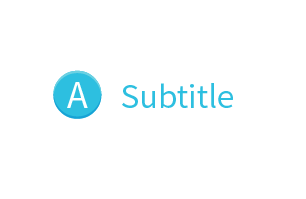
Subtitle
- Have different styles for choosing
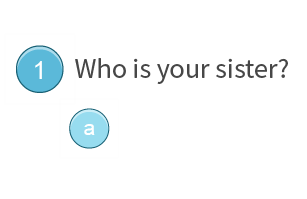
Question/ Question No.
- Can adjust the question ball size and color
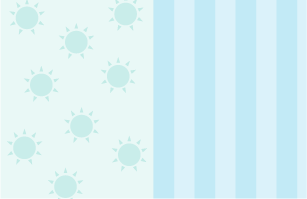
Pattern
- Good to be used as the
E-book background - Have 100 background objects for selection
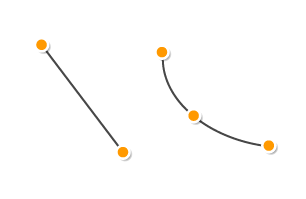
Line/Curve
- Dash/Solid line type selection
- Arrowhead/Pointed Head and Tail
- Horizontal/ Vertical orientation/Direction
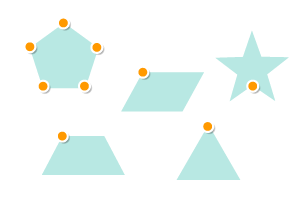
Shape
- 12 different shapes for use
- Can add text and color on shape
Speech bubble
- Can add color or text
- Can select Square/Circle bubble
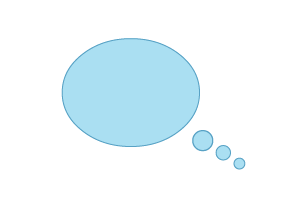
Thinking bubble
- Can add color or text
- Can select Square/Circle bubble

Web Browser
- Can preset URL
- Add for web browsing on
e-book
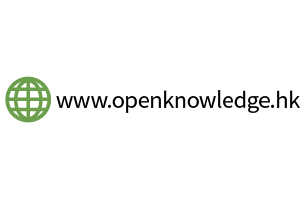
Website Link
- Insert the URL hypertext on page
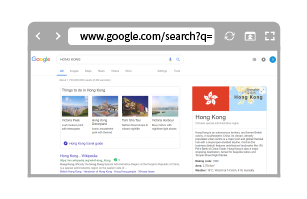
Google Search/Image
- Can pre-input the searching keywords
- Display the search results on screen
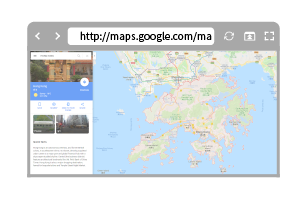
Google Map
- Can pre-input the searching location/address
- Display the search results on screen
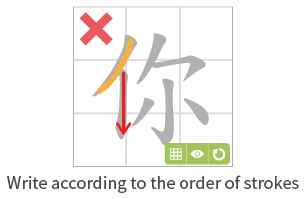
Writing Stroke
- Can set different level of difficulty
- Passing rate can be adjusted
- Evaluation in term of accuracy
- Jiu Gong Ge/Font ruler

Stroke Display
- Play Speed have fast/slow/middle options
- Jiu Gong Ge/Font ruler

Sentence Reorder
- Automatic random sort
- Has sound
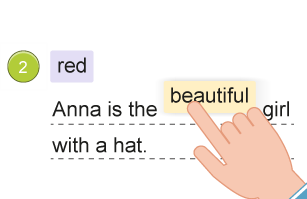
Extend Sentence
- Automatic random sort
- Has sound
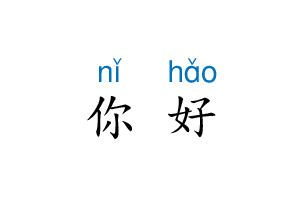
Pinyin text
- Automatic generate text with Pinyin
- Have sound and TTS/MP3 file playing
- Can self-defined Pinyin
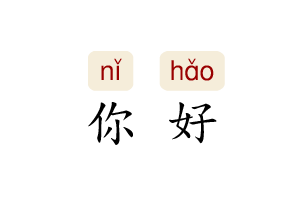
Pinyin filling
- Automatic generate text with Pinyin
- Can set different answering combinations
- Self-build Pinyin keyboard to input
- Can self-defined Pinyin
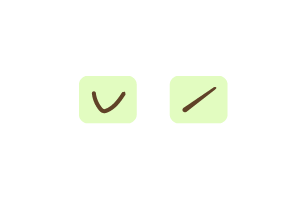
Pinyin element
- Assessing the student initials or finals or tone knowledge
- Self-build Pinyin keyboard to input
Speech Recognition
- Assessing students' pronunciation accuracy
- First listening to the pronunciation, and then recording, system will check automatically
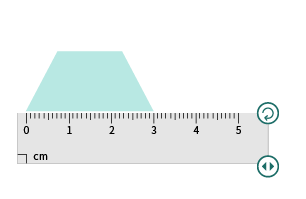
Ruler
- Unit in inch or cm
- Length is adjustable
- Scale size can be 0.5/1 or all
- Free to move and rotate
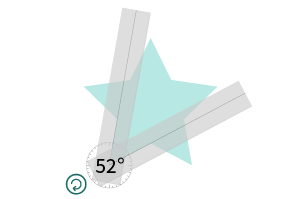
V Ruler
- 2 arms can drag freely
- Size is adjustable
- Free to move and rotate
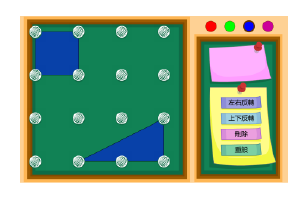
Pin Board
- 9/16/25 pins selection
- Lateral Reversal/ Upside down functions
- 4 colors can be chosen
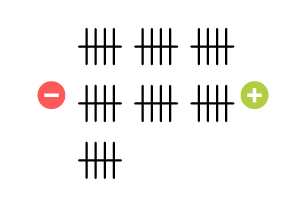
Counter
- Have View/Question mode
- Size is adjustable

Stopwatch
- Measure the time
- Can be used as a Countdown timer as well
Right Angle Ruler
- Can set rotate angle range from 0 to 90 degree
- Size is adjustable
- Free to move and rotate
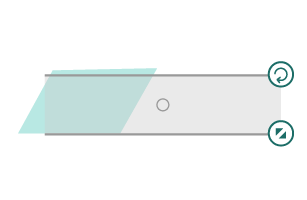
Parallel Ruler
- Rotate angle range from 0 to 90 degree
- Length is adjustable
- Free to move and rotate
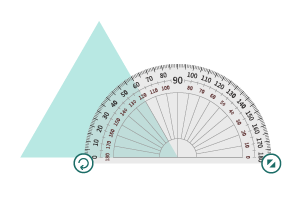
Protractor
- Rotate angle range from 0 to 90 degree
- Size is adjustable
- Free to move and rotate
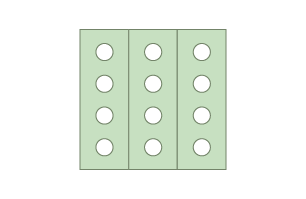
Building Blocks
- Size is adjustable
- Free to move and rotate
Direction Game
- Games for checking Direction knowledge
- With Eight directions Multiple Choice Question
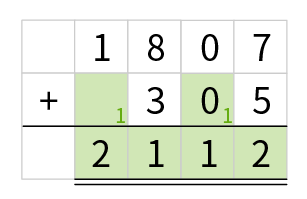
Column form
- Carry have 3 options
(No input/With score/ Without score)
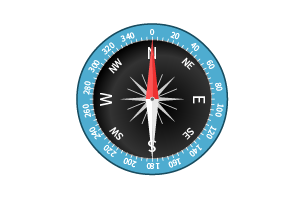
Compass
- Used at iPad or Android tablets
- Chinese/English version
- Display eight directions
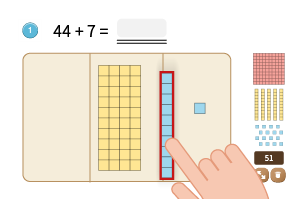
Counting grain
- 100/10/1 binding articles
- Option of showing/not showing total
- Automatic decompose when moving the binding articles from hundreds to ten or tens to units
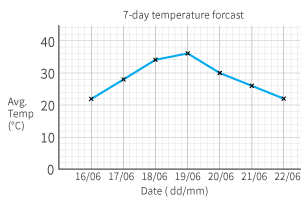
Line Chart
- Have View/Question/Non-question modes
- Sub grid can be hide
- The minimum and maximum value of Y-axis can be set
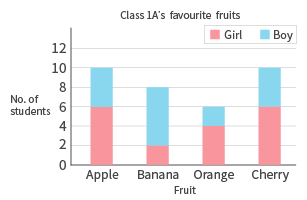
Bar Chart
- Have View/Question/Non-question modes
- Orientation can be horizontal or vertical
- Type can be stacked or Grouped
- Support Pop-up window
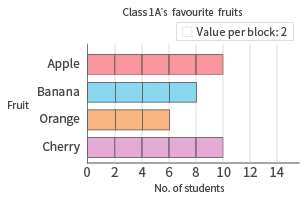
Block Chart
- Have View/Question/Non-question modes
- Orientation can be horizontal or vertical
- Type can be 2D or 3D
- Support Pop-up window

Pictogram
- Have View/ Question/Non-question modes
- Orientation can be horizontal or vertical
- Can change icon for each Pictogram bar
- Support Pop-up window
Fraction
- Support Number/Equation input mode
- Can input proper fraction, improper fraction & mixed fraction
- Width of Answer box can be adjusted
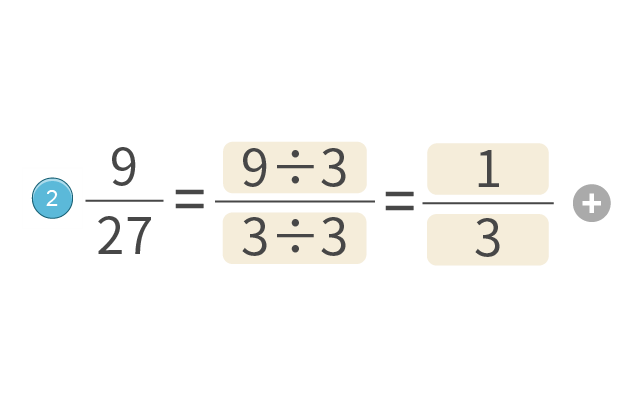
Fractional Simplification
- Automatically calculate Irreducible fraction by just entering numerator and denominator
- Formula can be added for ease of calculation
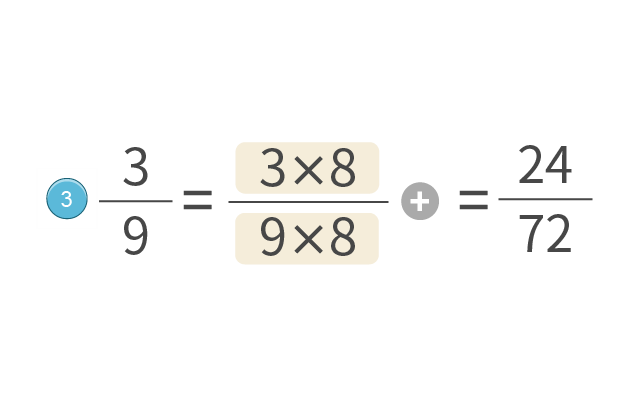
Fraction Expansion
- Automatically generate expansion formula by just entering numerator and denominator
- Formula can be added for ease of calculation
Fraction Shape w/ Ans
- Answering mode can be set as fraction pie, just fraction or both
- Fraction pie can change to different shapes and appearance, including size, color and stroke size
- Students can choose using mixed fraction, fraction or integer to answer
Fraction Shape
- Automatically calculate the fraction pie by just entering the correct fraction
- Fraction pie can change to different shapes and appearance, including size, color and stroke size
Fraction Answer
- Automatically calculate any form of fraction by just entering the correct fraction
- Students can choose using mixed fraction, fraction or integer to answer
Fraction Compare
- Automatically calculate the first one is less than, greater than, or equal to the other
Fraction Convert
- Automatically convert the final mixed fraction, fraction or integer by just entering the initial fraction
- Students can choose using mixed fraction, fraction or integer to answer
L.C.M. / H.C.F.
- Have L.C.M. / H.C.F. evaluation Mode
- Option of showing Question+Answer+Formula, or any 2 of them
- Division checking mode can be set as No checking, Check but no score and Check and score
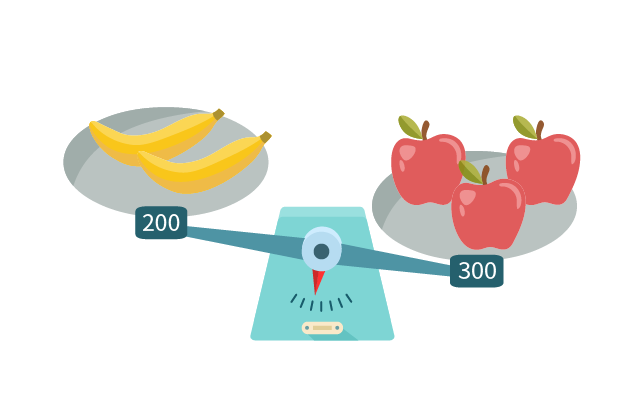
Balance
- Have View/Question/Non-question Mode
- Static item can preset on the balance
- Option of showing/ not showing drop area value
Random Arithmetic
- The type of evaluation can be set, including
1. a+b=[c]
2. a+[b]=c
3. [a]+b=c - 2 range of number value can be set
- Can be set as random Addition, Minus, Multiply and Division, or any 1 of them

