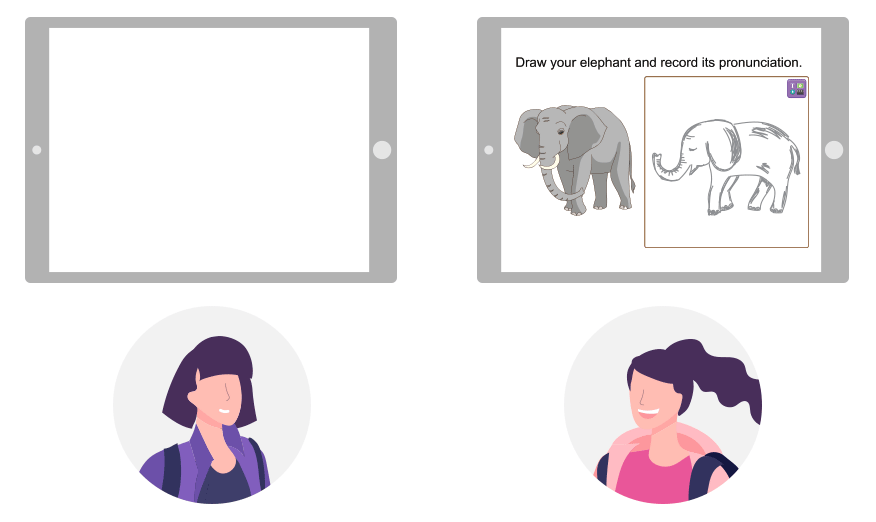No more boring lessons. Students are engaged.
Abundant classroom tools make your lesson efficient and interactive.
Manage your
e-Classroom easily
RainbowOne provide many useful lesson tools. You can place your favourite tools in your toolbar to suit your needs.
- Student input control: "Black screen" show a black screen on student device asking them to pay attention to teacher. "Disable input" allows student to see the screen but they cannot input. "Timer" help teachers count activity time.
- Sync: "Sync page" (can be full sync, half sync and no sync". "Sync student answer" shows the student page that the teacher is viewing. "Sync e-pen" sync teacher's writing to student immediately. "Sync cursor" shows a big cursor on screen for student to follow. "Sync answer" allows teachers to control student devices to show answer.
- Groups and assign pages: Provide seating plan function. You can group students by simply drag and drop. You can group them by colours or by roles. You can also specific page to any colour or role group.
- Performance review: Provide "report" which includes student page thumbnails, score ranking, score distribution chart, objectives analysis chart, and data table (can check question and student score statistics, together with reading time). "Quick Analysis" enable a pie chart besides every question, when it is clicked a popup with detail student performance will be shown.
- Manage student tools: You can manage, turn on and off those tools that can be used by students in lesson.
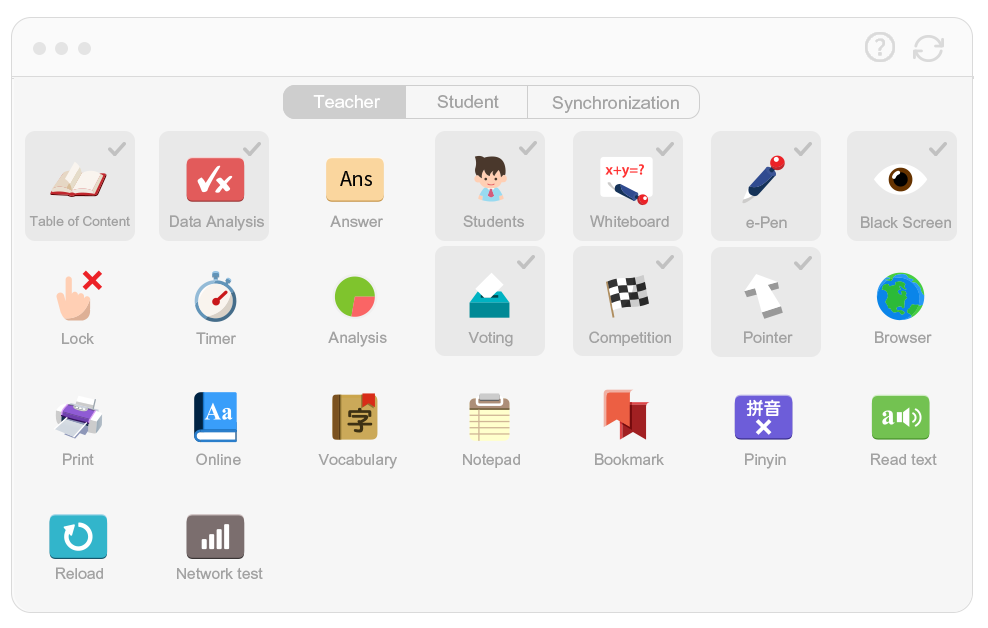
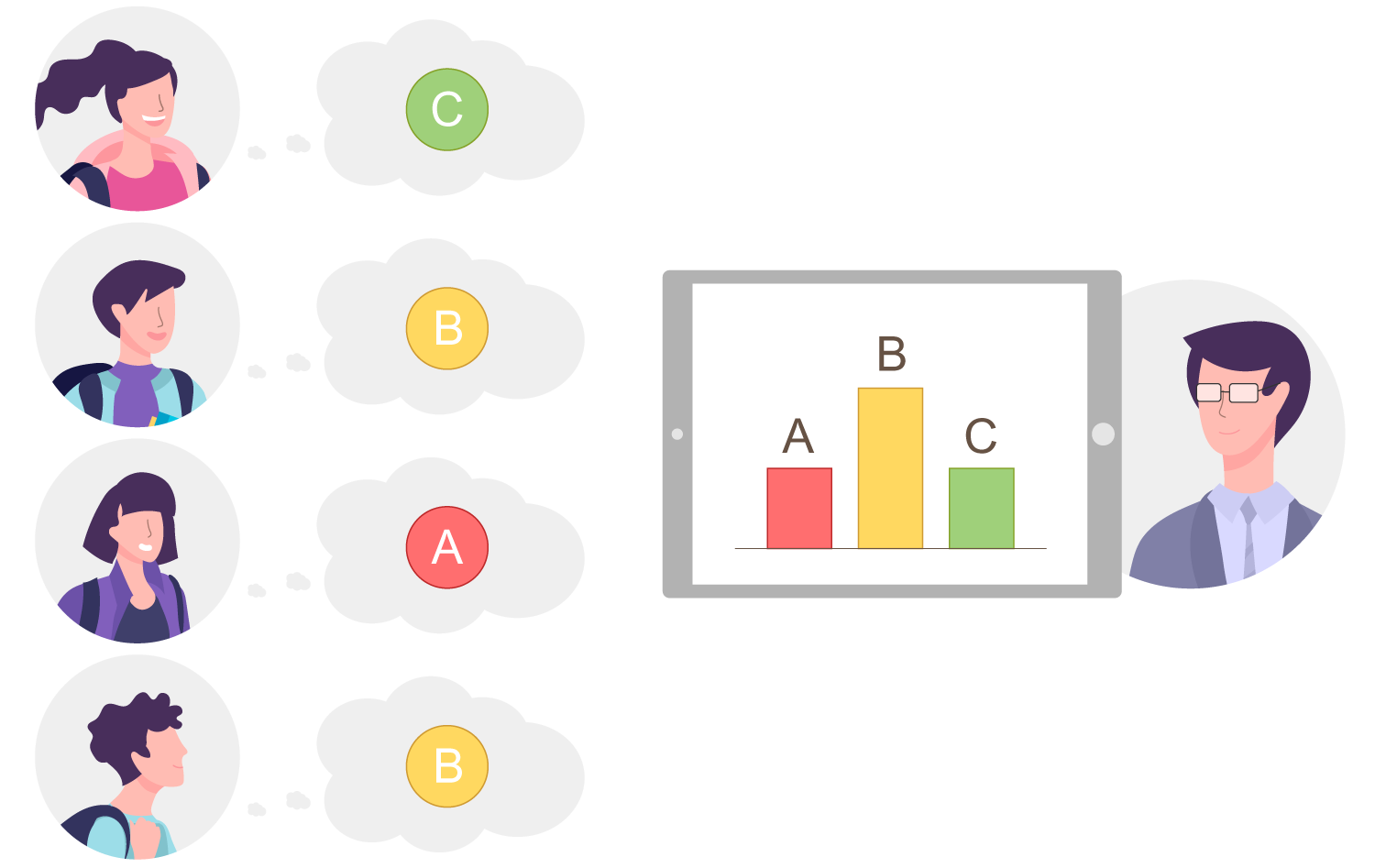
Voting -
Understand your students
To know what your students think anytime in lesson, the quick vote can help you.
- Many types of voting: including handwriting / drawing, text, photos from camera or upload, student screen.
- Can choose between 2-4 options.
- Students can write and submit their comment during voting. When voting finished, "black screen" to students can be turned on automatically.
- Result screen: show bar chart and students' option.
Group presentation tool -
Show collaboration results
One of the best practice of 21th century learning by collaboration and group presentation.
- Show student pages together from a group in a single screen. With the grouping and assign page function, students can work together to find out answers, discuss and present their ideas.
- Write across student pages: provide different colours of e-pen, for teachers or students to write or draw across pages and present their results.
- Can post the presentation screen to bulletin board, give "stars" or give "like" to students.
- Temporary stores presentation screens of each group.

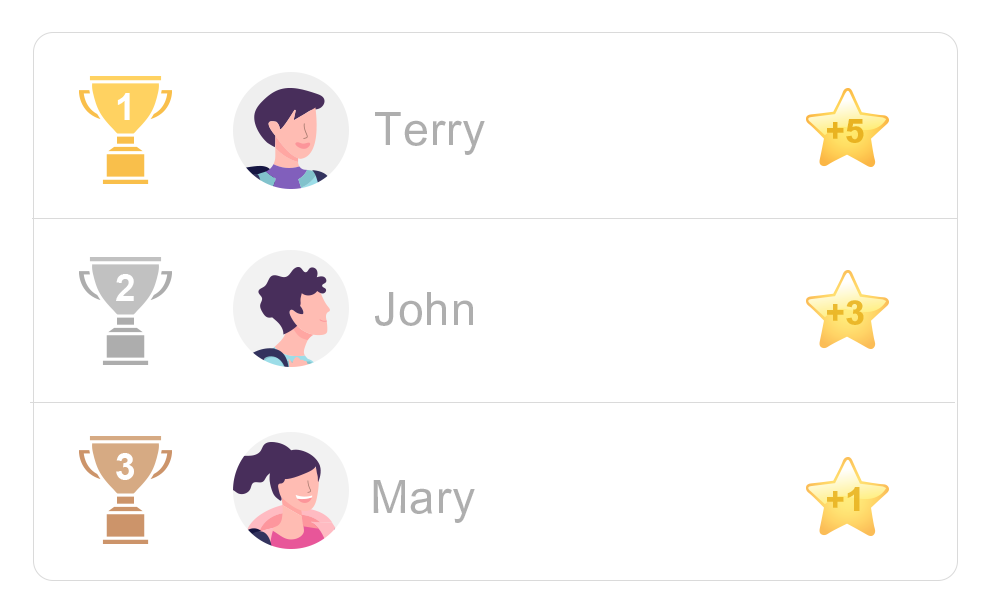
Competition -
Answer quickly to get ranked!
Your students will definitely love it! When they can answer quickly and correctly, they will be more confident. Groups competition on the other hand encourage students to discuss before answering.
Choose between personal or group competition: When it is personal, a student answers on behalf on himself. But in a group, all the students within must answer correctly to get ranked!
The first 3 positions will be shown on all student screens: the ranking shows individual students and students of the whole grouping accordingly.
You can give stars to top 3 students or student groups. Teachers can choose how many stars to reward students.
Rewards and feedback -
Encourage persistent improvement
Positive feedback can improve student performance!
- Stick "Like" stickers on any student pages. Students can get them immediately and be satisfied.
- Give student stars. Students can exchange for gifts in our redeem section with their stars. Of course you can manage the gifts and their no. of stars required to redeem.
- Write down your comment for your students on their pages. Students get them instantly.
- You can give text or audio markings, and other learning objectives linked stickers for later analysis.*
*Will be available within 2021.
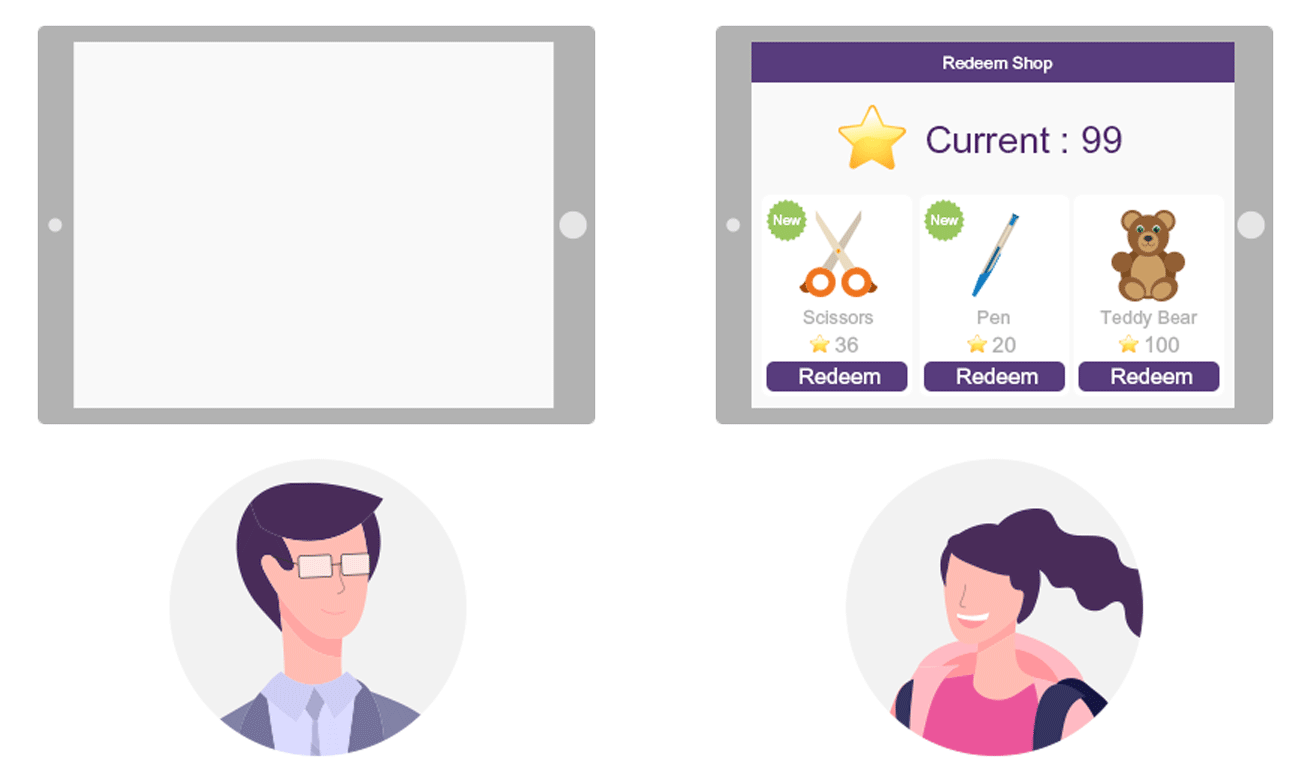
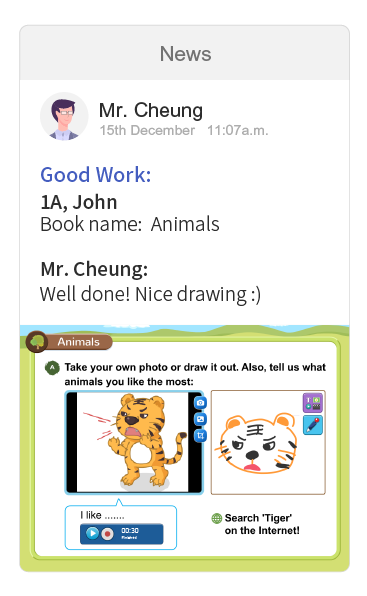
Bulletin board -
Give your students recognition
Post student good works to e-Bulletin board, and write your comments.
Everyone can playback the media in the good work: If the work has e-pen, audio or video, other users can playback instead of just screen capture.
Auto-post to news section, you can choose the target to the student's group only or to the whole school.
The bulletin board section shows all the good work according to groups. Students and parents can review them after school.
Peer Review -
Appreciate others
Learn from others
- Student can give "Like" to other students, facilitating students to appreciate each others' performance.
- Give stickers to other students. After students redeemed stickers from the redeem shop, they can give these encouragement stickers to other students when they are review others' work.*
*Will be available within 2021.